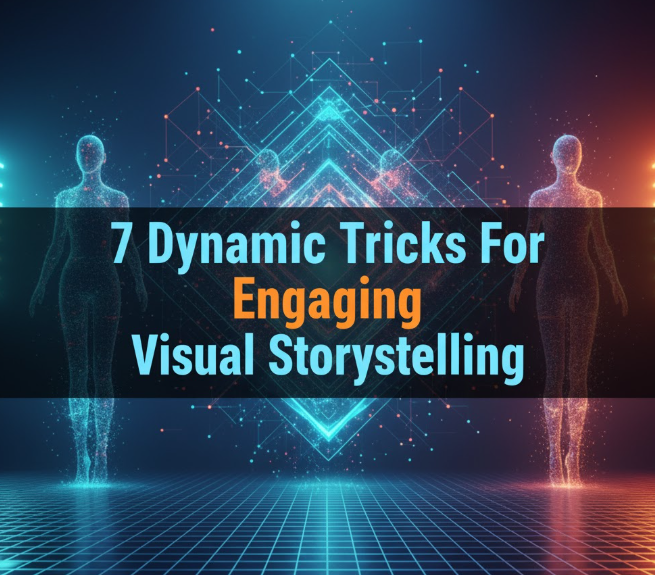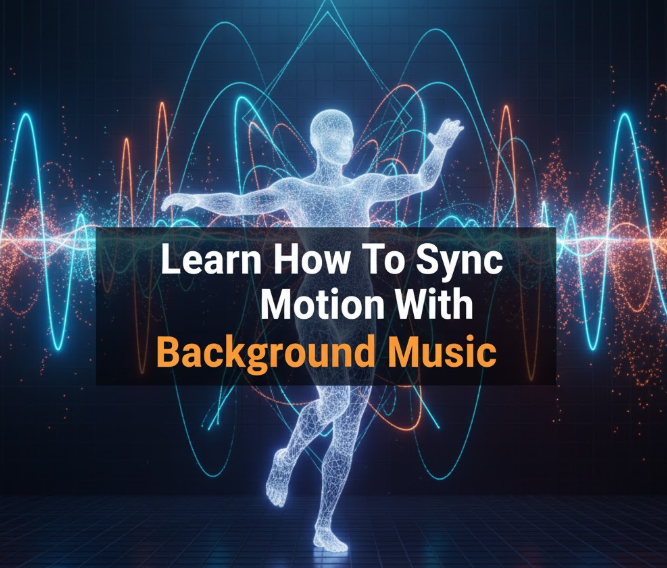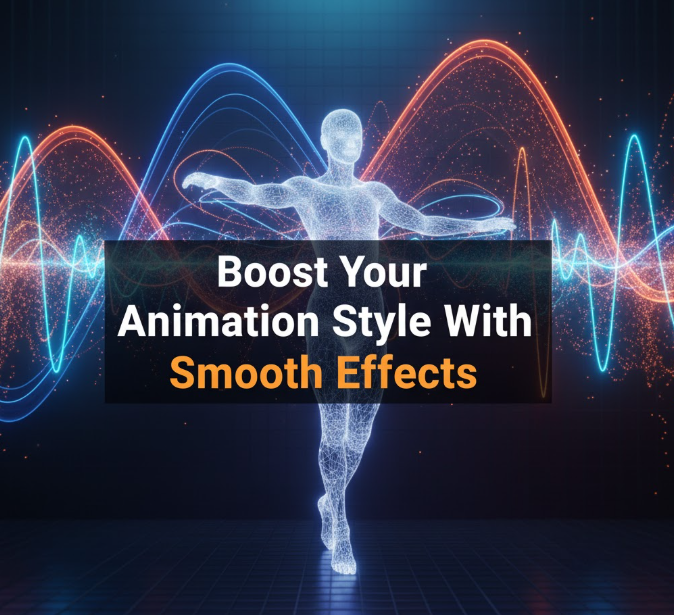Logo animations are the game changer in today’s branding. Static logos just don’t cut it anymore in this digital world fast paced! Give a logo movement and all of a sudden it’s alive, telling a story and connecting emotionally with an audience. When you scroll a social media feed, watch a YouTube video or load an app, animated logos are rampant.
This guide will teach you the professional designer techniques, taking logos to the next level. You’ll discover various types of animations, the animation software used in the industry, and a step by step process to creating an animated logo design. When you’re done, you’ll have a great base to use for animating logos like a pro.
Why is Logo Animation Important in the Current Market?
Before we jump into the techniques, let’s explore why animated logos are critical. An excellently made company logo can improve brand awareness by up to 80%. That’s because our brains are wired to understand moving images 60,000 times faster than text. If you take the time to create an animated version of your logo, people are far more likely to remember it.
Animated logos also help your brand feel current and professional. They indicate that you are up to date with trends, and not afraid to invest in quality. And, best of all, they’re perfect for use across platforms – on your website in a header; on social in posts and headers; as video intros and mobile apps.
For example, major businesses like Google, Netflix and Spotify feature dynamic logos because they also understand that motion is impactful. Even smaller businesses are getting in on using logo animations to compete with larger brands. The good news? You don’t have to break the bank with a Hollywood budget to produce professional-looking animations.
The Fundamental Ideas Behind Logo Animations
Every good logo animation adheres to specific rules. And it’s these principles that distinguish amateur from professional output.
Timing is Everything
Your animation speed is more important than you think it might be. Typically a professional logo animation will run between 2-5 seconds. Anything shorter feels too hurried, and anything longer will have people zoning out. Think of it as a handshake — brief enough that it’s efficient, long enough to leave an impression.
Keep It Simple
The best logo animations don’t try to pull out all the stops. They concentrate on one or two primary gestures that elevate the messaging of a wordmark. Overcomplicating your animation with too many effects does nothing but take away from your brand identity.
Match Your Brand Personality
The logo for a law firm should animate differently than that of a children’s toy company. The style of animation that you choose to go with should be able to represent what your brand stands for. Name brands opt for smooth, deliberate movements. For fun brands, they can bounce, wiggle and play more.
Smooth Movement Flow
Good animations make use of something known as “easing.” That is, movements are slow to start, accelerate in the middle and decrease at the end. This is how things move in real life, and it makes animations feel more natural than robotic.
Software Tools Professionals Actually Use
Tools are tools, and different projects require different ones. Here’s what the pros use:
Adobe After Effects
This is the industry standard for logo animation. You have full control over every detail of your animation with After Effects. It’s robust but has a learning curve. It’s the primary tool used by almost every professional motion designer out there.
Adobe Animate
Best for web animations and less advanced projects. Animate works great when you want your logo animation to work on the web without being a huge lag to loading times.
Cinema 4D
If you need 3D logo animations at some point, Cinema 4D is the go-to. Integration with After Effects is seamless and creates some of the best 3D effects out there, making logos/entities/etc that pop off the screen.
Blender
For a 3D animation tool, it is very capable and what’s more it’s totally free! A lot of professionals work with Blender since it’s free, but can be used to produce high-quality animations comparable to expensive software.
Apple Motion
Mac users tend to like Motion because it is cheap and integrates well with Final Cut Pro. It’s less intimidating to learn than After Effects, and its professional results make it a workhorse in its own right.
| Software | Best For | Difficulty Level | Price Range |
|---|---|---|---|
| After Effects | Complex 2D animations | Advanced | $20-50/month |
| Adobe Animate | Web animations | Intermediate | $20-50/month |
| Cinema 4D | 3D animations on budget | Advanced | $60-95/month |
| Blender | Low-cost 3D animations | Intermediate | Free |
| Apple Motion | Mac Users, smaller projects | Beginner-Intermediate | $50 one-time |
The Reveal: How to Get Your Logo to Appear
One of the most common animation practices is to make things appear with the reveal. This is where the logo slowly, but intriguingly gets on your screen.
Mask Reveal
Imagine your logo, behind a curtain that opens gradually. That’s a mask reveal. You create a form that travels across your logo, gradually unmasking it. This is particularly effective for logos with clean, punchy shapes.
In order to achieve this, you simply set up a mask layer that initially overlays your entire logo. And then animate the mask where it moves off screen to reveal the logo underneath. The important thing is that the direction of the movement aligns with elements in your logo design.
Build-Up Reveal
This effect reveals your logo as if it is being drawn or built in parts. Each graphic in your logo animates in successively until the full logo is revealed. This is good for complex logos with different parts or detailed illustrations.
First, you need to deconstruct your logo into layers. Animate each layer in sequence on itself. Rhythm is created by the timing between each element appearing and it makes people keep watching.
Fade and Zoom
Sometimes simple is best. You can have an excellent piece with a fade to black while zooming forward lightly. From there, your logo will start out small and partially transparent and then expand back to full size while transitioning to solid appearance.
The trick here is subtlety. Only zoom by about 5-10%. More than that, it looks amateurish. The fade needs to be gradual over 1-2 seconds.

Dynamic Motion Path Moving Along the Weight of Every Frame
Motion paths allow you to move parts of the logo along certain paths. This results in more exotic animations than just moving point to point.
Circular Paths
To have objects revolve or rotate around a common origin is dynamic in your animation. This is ideal for logos that display multiple icons or pieces that can be moved independently.
You map a circle path, and you append your logo element to the mapped circle path. The element moves from point to point on the circle, providing a sense of motion that catches viewers’ attention.
Custom Path Following
Draw whatever path you want and make your logo elements follow it. Perhaps your logo icon swirls in from the corner, revolves around and settles into its final position. Custom paths allow you to build signature movements specific to your brand.
The trick is to create paths that feel intentional rather than random. They need to work with the shape and message of your logo.
Wave Motion
A little wiggle and delicate bounce to these things brings them alive. Rather than traveling perfectly straight, they sine wave a little bit to suggest something alive.
This is achieved by adding an additional little sine wave to your position animation. It is what adds that professional sheen that separates good animations from great animations.
Typography Animation Methods
If text is part of your logo, it is VERY important that the text be animated properly.
Letter-by-Letter Animation
Letters are presented in order, one at a time. It emphasizes your brand name and is easy to remember. The secret is to keep the tempo between letters just right — too fast and it becomes a mishmash; too slow and it’s boring.
Most pros have a delay of 0.05 to 0.1 of a second between letters. This makes for a nice cascading action.
Tracking Animation
The distance between letters varies dynamically. Letters may get closer, then wider apart; or vice versa. This makes for a classy look and is perfect for modern, clean logos.
You keyframe the tracking from some very tight value, to whatever your logo’s regular letter spacing is. With a fade-in, it looks very professional.
Baseline Shift
Letters or words may rise above or dip below the baseline. This results in a playful, bouncy feel that lends well to energetic brands. You can have letters bounce in one at a time, or ripple across the entire word.
It should be fast moving – letters bounce up and back down again in around half a second each.
Shape Morphing Techniques
Shape morphing is defined as a gradual transformation of one shape to another. This makes for “wow” moments in logo animations.
Basic Shape Transitions
Start with a basic shape, like a circle or square, and mold it into your logo. This tip works great if you have a logo with some geometry in it.
The trick is to find the proper number of anchor points. Similar point counts are required for smooth morphing of both shapes. You might have to add control points to simpler shapes in order for them to equalize against more complex ones.
Line to Logo Morphing
Try to make your full logo from a curvy, turning line. This gives the effect of your logo being sketched out by hand.
You sketch the track the line will follow, ensuring that it converges with your logo’s outline at some point in the future. The line then “fills in” to your solid logo.
Icon Evolution
If your logo has an icon component, show it developing from a basic version into a detailed one. This is a little mini-story about growth and change.
Begin with rough shapes that read your icon, and then incorporate detail and refinement gradually as an element of the animation until you arrive at your final design.
3D Animation Techniques for Logos
3D animation helps bring logos to life in a richer, more premium way.
Rotation and Perspective
Just spinning your logo around in 3D space can have an impact. The geometry is different as it rotates and any showy angles serve to give the logo a sense of physicality.
The key is to pick the suitable axis to rotate. With most logos, Y-axis rotation (as a door swinging) also looks great. Avoid rotating too much – one to two rotations (180-360 degrees) are generally sufficient.
Extrusion Effects
Start with your flat logo and extrude it outward to develop some depth. Voila: Your 2D design has become a 3D object. Paired with nice lighting, this makes a sleek and sophisticated look.
How deep should your extrusion be? Conservative brands use a subtle depth (say ~20-30 pixels), but bolder brands go deeper (more than 100 pixels).
Camera Movement
Don’t move the logo, just rotate around it. This results in cinematic feels like with movie titles. The camera may open in extreme close-up on one detail, for example, and then pull back to reveal the full logo.
Camera work should be smooth and motivated. Jerky camera work looks unprofessional. Employ steady, slow movements that allow viewers to absorb what they’re looking at.
Environment Reflections
Reflections of environment on the surface of a logo give it some kind of reality as if it is a real, physical object. It may be soft, featuring the sky and clouds, but could also be a more robust reflection of buildings or abstract shapes.
The reflections should be light enough to not drown the logo. Somewhere around 20-30% opacity is typically good.
Particle and Effect Techniques
Particles give that extra appeal and inspired energy to logo animations.
Particle Burst
Your logo is revealed in a burst of small particles that merge together and create the design. Or the other way around– your logo comes together from a bunch of particles and then flies away.
It’s all about particle size and number. Too much of the small stuff is itself dust. Less is more. You can aim for between 100-500 particles depending on the size of your logo.
Glow and Light Effects
Include light effects like glowing edges or a traveling streak of light across your logo. The result is space age cool which will suit technology brands well.
Glows should be brand colored. Animate them into view a little bit at a time, don’t show everything all at once. Something that has a glow time of about 1-2 seconds feels much more pleasing than something that just pops on and off left and right.
Trail Effects
Behind these moving parts of your logo remains a trail as they move along. That could be light trails, echoes or motion blur that gives the sense of speed and movement.
The trails should dissipate rapidly — in half a second. For longer trails, the resulting animation gets muddy and mixed up.
Time and Tempo in Logo Animation
Professional animations have rhythm. Not all elements travel the same speed or begin moving at the same instant.
Stagger Timing
Start them all slightly apart from one another when you animate more than a few elements. This creates a chain reaction that is a lot more interesting than everything moving at once.
A safe general rule is to separate components in animation sequences by 0.1 to 0.2 seconds or so. That’s enough to generate rhythm without making the animation drag out for too long.
Acceleration and Deceleration
There is nothing in nature which travels at a constant velocity. Pro animation uses ease-in (starts slow) and ease-out (ends slow), like real movement.
Your animation program should come with preset easing curves. Begin with these, and modify them to fit the personality of your brand. Short, snappy brands use less easing. Elegant, sophisticated brands use more.
Beat and Pause
Try to have a pause here and there. When your logo is in its final position, leave it there for a beat before any additional elements appear. This allows the eye of the viewer to rest.
Pauses are usually very brief – only about 0.2 to 0.5 seconds long. Yet they add up to a massive difference in the polish of the animation.
Color Animation Strategies
These colors can be animated to enhance your logo.
Color Shift
Your logo appears in one color then transitions into the final color palette. This is great if your logo contains bright, bold colors.
It should be a 1-2 second shift. Too fast and it begins to look glitchy, too slow and the audience checks out.
Gradient Animation
If your logo contains gradients, animate the gradient crossing of the logo. This creates shimmer and life.
You do this by animating the position or angle of the gradient. Subtle movement is the best – large obvious gradient changes can look really cheesy.
Highlight Sweep
A shining highlight moves across your logo with a light that shines on top of it. This little touch adds sheen and draws eyes to certain features.
The sweep should be fast, but not too quick of course – you want to make it from one side of your logo to the other somewhere between 0.5 and 1 second. At too slow of a speed here, it just becomes distracting.
Sound Design for Logo Animations
Since we’re on the topic of professional logo animations, they almost always have sound. Good audio accounts for half of your animation.
Matching Sound to Motion
There should be a sound for every big movement in your animation. Play a “whoosh” every time elements appear. When things come together, give a “click” or “thunk.”
The sounds ought to be in keeping with the heaviness and bulk of the objects being transported. Big, chunky elements require deeper, chunkier sounds. Quick, light elements require higher, quick sounds.
Musical Signatures
Try developing a short musical motif – only two or three notes – to accompany your animated logo. This is audio branding that people come to identify with your business.
Your notes should reflect your brand personality. Happier brands work in major keys, serious brands may work in a more neutral palette.
Silence as a Tool
Do not fill every moment with sound. Strategic silence can have as much force. A little silence before or after your logo hits its final form can make an impact.
How to Optimize Logo Animation for Various Platforms
Where your animation is going to play should inform how you make it.
Web Optimization
Web animations also require a small file size so that webpages load in a timely manner. This often involves settling for less complex animations and a slight drop in quality.
Export as MP4 for video headers, or animated SVGs for more straightforward animations. Make sure the file weighs less than 1MB where possible and loads quickly.
Social Media Specs
Some social platforms have some nuances:
- Instagram prefers square (1:1) videos
- TikTok uses vertical (9:16) format
- LinkedIn prefers horizontal video (16:9)
- Twitter/X can take tons of different formats but horizontal works best
Plan your animation so it can be as effective on everything you work on.
App Launch Animations
Mobile apps have special considerations. Your logo animation is going to appear whenever users open the app – you don’t want it to be too long or they’ll get annoyed.
Do not exceed 2 seconds for app launch animations. Ensure they work at smaller sizes; phone screens are shorter than computers.
Video Intro Standards
You have more latitude for a YouTube or video intro. These can go 3-5 seconds no problem because they will only display once through the entirety of your video.
Export high quality – minimum 1080p, 4K if your footage is 4K. Export with alpha channels (transparency) so the logo works over any background.
Common Mistakes to Avoid
Even professionals are not immune to these traps.
Over-Animating
Just because you can add another effect doesn’t mean you should! It causes confusion to have too many things move all at once. Choose 2-3 primary types of animation and stick with them instead of doing all at once.
Ignoring Brand Guidelines
Your animated logo still has to adhere to your brand’s style guide. Wild, bouncy animations won’t match if your brand is professional and conservative. Always be sure to ask: “Is this animation reflective of our brand?”
Forgetting Mobile Viewing
More people will watch your animation on phones than computers. Test the animation at mobile device sizes. Details that look fine at 27 inches will vanish on a phone with a 6-inch screen.
Poor Export Settings
It would be a pity to put in all that effort creating an amazing animation and exporting with poor settings. Use the correct high bitrate settings, codecs and resolution for your platform.
Not Testing on Actual Devices
What appears silky smooth on your powerful computer may stutter on older phones or slower internet connections. Never publish an animation without testing it out on a few devices first.

STEP BY STEP – How to Make Your First Professional Logo Animation
Let’s go through a full example in After Effects. For more detailed tutorials, check out Adobe’s official After Effects learning resources.
Step 1: Get Your Logo File Ready
Open your logo in Illustrator or design software. Split everything into layers. You will need a layer for each part to animate separately. Save as an AI file with layers.
Step 2: Import into After Effects
Make a new composition (1920×1080 pixels, 30fps, 5 seconds). Import your logo and select “Composition – Retain Layer Sizes”. This adds one layer at a time.
Step 3: Set Up Your Layers
Place your layers in the comp. Anchor each element (or its pivot) to the center. Pre-compose complex groups if needed.
Step 4: Plan Your Animation
Decide what happens when. Do a quick sketch on paper: ‘Icon appears 0-1s, rotates 1-2s, text fades in 2-3s, everything stabilizes 3-5s.’
Step 5: Animate Key Movements
Begin with your primary logo element. Add position, scale or rotation keyframes at the intervals you scheduled. Play with the easing curves in graph editor for your motion.
Step 6: Add Secondary Animations
Animate your other elements. Stagger their timing just a little so nothing is moving at once. Implement the timing diagram you generated.
Step 7: Apply Effects
Add in glows, shadows or any other touches that help your animation along. Keep the effects subtle, they should only underline what’s already present in your animation.
Step 8: Add Motion Blur
Turn on motion blur for all moving layers. This is what makes motion look smooth and natural rather than jagged. It’s a subtle detail that says “professional.”
Step 9: Color Grade
Do a final color adjustment with one more layer if necessary. This creates a unified look that can be mood-enhancing as colors subtly change.
Step 10: Export the Video with Suitable Settings
You need to select the appropriate codec for your use. H.264 for web and social media, ProRes for great video quality. Match the resolution of where your animation will be played back.
Advanced Professional Touches
After you have the fundamentals down, these advanced methods will take your work to the next level.
Dynamic Expressions
You can use expressions (code) to make it animate to the music, or react to other elements on screen, or move randomly. The wiggle expression, for instance, adds natural chaos to any parameter.
Texture Mapping
Add texture to the elements of your logo – wood, metals, and fabric weaves. This provides the feeling of touch which gives your logo that sense of realism and weight.
Custom Easing
No need to try to match your brand idea with existing easing curves, create your own that perfectly suits the feel of a brand. This kind of nuanced approach is what separates the real pros from anyone else.
Seamless Looping
Make your animation loop so the end goes right back to the start smoothly. This involves careful planning of start and end points and produces hypnotic results – ideal for a website header.
Building Your Logo Animation Portfolio
If you are looking to design logo animations, you need a good portfolio.
Create Practice Pieces
Animate logos from some big name companies (practice only, not for release). This allows you the opportunity to build skills without the constraint of having a client project.
Develop Different Styles
Show range in your portfolio. Add 2D flat animations, 3D renders, dynamic bounce and serious corporate looks. This shows that you’re able to mold yourself according to client requirements.
Document Your Process
Break down the timing, explain the technique and post a before-and-after comparison as well. Clients are thrilled to understand how you work.
Keep Examples Short
For the portfolio, it should be 8-12 logo animations that are between 5-10 seconds in duration. Quality over quantity always wins.
Pricing Your Logo Animation Work
This is a realistic pricing model if you are providing logo animation service.
Simple 2D Animations
Basic reveals, fades and simple moves: $300-$800
Complex 2D Animations
Custom paths, multiple techniques, particle effects: $800-$2,000
3D Logo Animations
Three-dimensional work with lighting and textures: $1,500-$5,000
Premium Package
Various platform versions, custom sound design: $5,000-$15,000+
Remember, these are starting points. Your fee would be determined by your level of experience, location and the client’s budget.
Frequently Asked Questions
How long should my logo animation be?
The ideal duration for most professional logo animations is 2-5 seconds. For website headers and app opening, aim for the lower end (2-3 seconds). For video intros for social business & products you can go up to 4-5 seconds. Anything more than that might lose a viewer’s interest.
Do I have to purchase expensive software in order to animate logos?
Not necessarily. Professionals typically rely on tools such as Adobe After Effects or Cinema 4D, but there are free alternatives, such as Blender, that can also yield impressive results. Even PowerPoint or Keynote can make basic logo animations. Begin with whatever is available to you and improve as your skills develop.
What file format should I use for my animated logo?
Well, that depends on where you will use it. For websites, use MP4 or WebM. MP4 is the most widely used format for social media. MOV with ProRes codec is good for video editing and quality retention. If you do need transparency, render with an alpha channel. Always make a few versions for other platforms.
How can I ensure that my logo animation looks smooth?
Smooth animations are the result of correct frame rate (minimum 30fps), motion blur, and nice easing curves. Avoid linear keyframes – if possible, always ease in and out. Keep movements simple and focused. Make sure to test your animation at the size you’re going to see it for any issues.
Am I able to animate my logo even if I am not a designer?
Yes, but begin with more basic methods. A simple fade-in with a little bit of zooming can make you seem like a pro, even if the editing is elementary. You can learn step by step online, too. But for intricate animations showing off your brand to millions of viewers, you might want to consider bringing in a pro instead.
Do I need sound with my animated logo?
If we’re talking about videos, yes. Sound is what renders animations complete and poignant. If you’re considering using it on the web, however, tread carefully — auto-playing sound can be very irritating to visitors. Maybe make two versions – one that has sound for video platforms and another without for websites.
How often should I update my animated logo?
Unlike static logos that may endure for decades, an animated logo can benefit from refreshes every 2-3 years. Animation industry trends change fast and you want your brand to feel up-to-date. But keep key features so it’s still recognizable as your brand, albeit with an updated style of animation.
What’s the difference between motion graphics and logo animation?
Logo animation is all about taking a logo and making it come alive; usually for only a few seconds. It’s important to note that motion graphics can be used as a blanket description of all animated graphic design, and includes explainer videos, infographics, title sequences and more. Logo animation is just one species of what we call motion graphics work.
Wrapping It All Together
Now it’s not just a design snob thing, but has become a necessity for brands vying for space in the digital world. A well-animated logo can draw the eye, convey a sense of personality, and make an impression longer than you’d believe for something that’s not even a full second long in duration.
These techniques – including simple reveals and complex 3D effects – add up to a full-on toolkit for creating professional logo animations. Begin with just fade-ins and moves to and fro. Once you get comfortable, play with shape morphing, particle effects and 3D rotation.
A little reminder: the best logo animations are true to the brand’s identity. An animation filled with whimsy might be perfect for a children’s brand (and terrible if you’re a law firm looking to maintain some credibility). The question should always be “is this animation true to the brand?”
The software, the tools are irrelevant by comparison to your creativity and attention to detail. Whether you’re using high-cost professional software or free alternatives, good timing, smooth motion and strategic simplicity are still paramount.
While you practice, look at some online logo animations. Pause videos, replay animations and wonder: “How did they do that?” This exercise sharpens your eye and ignites new ideas for your own work.
Logo animation is a constantly changing art form and one of the most exciting areas. New methods come about, software gets better and viewers become more demanding. Stay curious, keep learning and don’t be afraid to experiment. Your own personal style will come out as you mix and match styles while maintaining techniques that feel true to who you are.
Whether you’re animating your own company logo or pursuing a career as a motion designer, learning these techniques lays the groundwork for everything you need to know about motion graphics. Start making things today—your first animation may not be the greatest, but you learn something new with every project. You’ll soon be making logos dance across screens to the delight of your clients and fans.
The animated logo you come up with today could be viewed by thousands or millions of people tomorrow. Such is the glorious truth of logo animation in our connected digital world. Make it worthwhile, make it memorable and – most importantly – make it true to the brand which bears it.