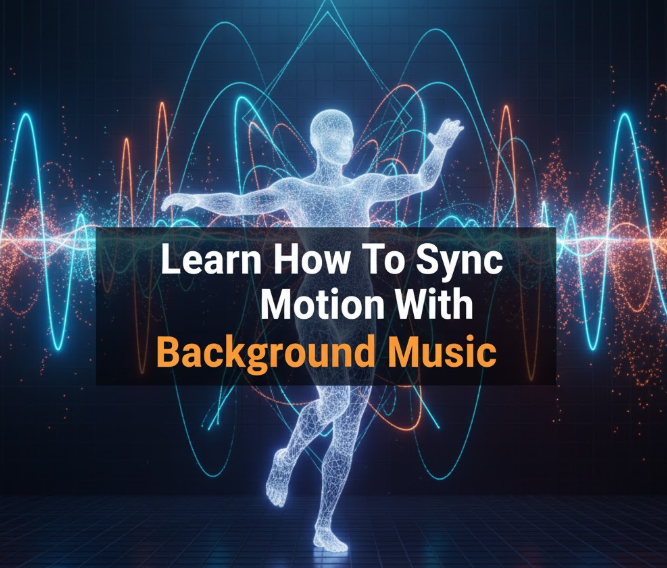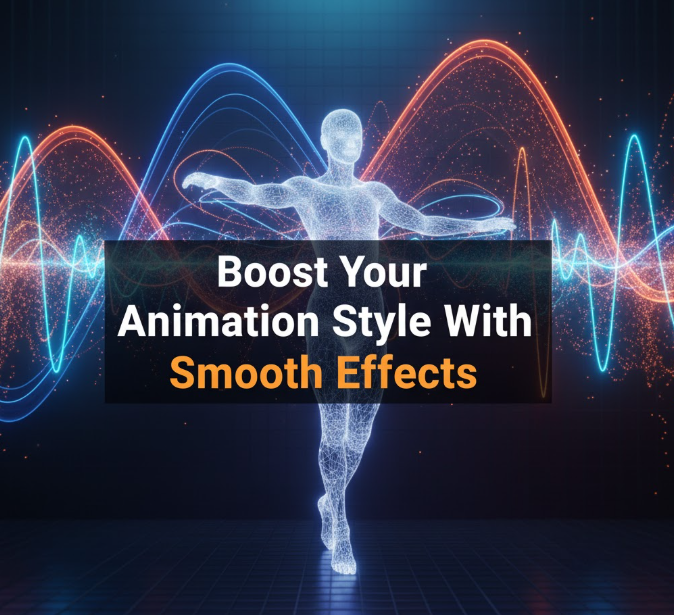Have you ever seen a dance video in which every leap or spin or lift occurs right on the beat? That flawless Ying and Yang between movement and music isn’t magic — it’s a talent you can become expert at. Whether you’re making dance videos, sports content or travel vlogs – syncing motion with background music turns an ordinary clip into the story you’re telling your viewers in a compelling way – from start to finish.
In this guide, we’re going to break down all you need to know about matching movement or performance to music, from the basics to some advanced ideas that the pros use every single day. You’ll learn useful techniques that you can apply whether with your smartphone or on professional editing software, and figure out how to make that satisfying connection between what viewers see and hear.
Why Synchronization of Movement and Music is Important
Now consider the last time a video really freaked you out. Odds are, the movements were perfectly synced to the music. This synchronicity brings a mood which neither of the dual components could provide. When a skateboarder nails a trick right on the bass drop or when a dancer freezes the instant the music halts, dopamine is released in your brain — that same feel-good chemical celebrated by our brains for being behind our love of music to begin with.
Videos that are well syncopated have a better chance of getting shared, keeping viewers watching all the way until the end, and leaving lasting impressions that stand out in people’s minds. Social media algorithms are looking for instances when people watch your whole video rather than simply scrolling past, and so better sync can help more people find your work.
It’s more than just looking cool, good syncing tells a story. It cues your viewer’s eye to where it should go and what to expect, before producing the best payoffs. Even if you’re not consciously aware of it, a cut that aligns with the rhythm seems professional and shows attention to detail; those are virtues audiences appreciate.
The Anatomy of Perfect Sync
But before you start matching movements to beats, you have to understand the three basic components that make synchronization happen: timing, rhythm and accent.
Timing is the specific moment at which a movement occurs to a musical place. This might involve a cut at the precise moment that some drum or another starts thudding, or stopping the camera movement when a vocal note comes to an end. Perfect timing is where your action and audio element occur with each other within 1-2 frames of each other — which is approximately 0.03 to 0.06 seconds in a video running at 30fps.
Rhythm is how your music beats. Songs we typically listen to are in 4/4, which means there are four beats per measure. Counting out these beats (1-2-3-4, 1-2-3-4) will help you to anticipate when key moments are going to occur and move in response.
Emphasis is about what beats in the music or those musical moments are deserving of that visual support. The Model doesn’t require constant motion throughout every single beat — that would be overwhelming, chaotic. Instead, follow strong beats or special moments in the music, such as when a new instrument comes in, when the vocals begin or when the music gets suddenly quiet.
Getting the Beat: Your First Step in Sync Traction
If you can’t even hear where the beats are, you can’t sync to music. Here’s how to teach your ears and time out those key moments.
Begin by listening to your selected song several times without watching any video. Just close your eyes and tap your finger or foot to the beat of the music. You want it beat for beat, the heartbeat of a song. This is typically played by the drums or bass.
When you find that pulse, count through: 1-2-3-4, 1-2-3-4. You’ll even notice that the “1” often feels just a little bit heavier. That’s your downbeat, and it’s generally the place to put your signal cuts or most important motion.
Beat Marking Techniques
| Method | Best For | Difficulty |
|---|---|---|
| Manual Markers | Short clips (under 2 minutes) | Easy |
| Beat Detection Software | Longer videos, electronic music | Medium |
| Waveform Analysis | Complex songs, live recordings | Medium |
| Metronome Matching | Consistent tempo songs | Easy |
Many video editing software offer the option to add markers on your timeline. Play your music, and tap the marker button (usually “M”) as you hear a beat you want to lock onto. Don’t worry about everything at the outset — concentrate on the blatant things.
For electronic music with patterns that have a defined, steady beat, many programs can automatically detect beats. It’s not perfect, but it could save you hours of manpower. Ah, but don’t forget to look at the automatic markers over, and correct any that seem erroneous.
Shooting With Sync in Mind
The best sync occurs when you’re thinking about getting it all synced before recording even begins. There’s no need to choreograph every second of it, but this way your edit is going to be significantly easier.
Play the Music as You’re on the Move: If you are filming yourself or directing another person, play the song on set and perform movements that align naturally with a beat. Even if you can’t play the music in your final footage, your body will remember the timing.
Shoot Many Takes: Pros generally take 5-10 of the same action. This is useful for editing. Maybe your third jump was timed just right, even if the first two weren’t. The more footage we have, the more opportunities we’ll find for perfect sync moments.
Shoot in High Frame Rates: 60fps vs. 30 allows you to double the number of potential frames to work with. It makes it so much easier to locate that precise moment when the action and beat match up. You can always slow it down to some extent for smooth (i.e., non-jerky) slow-motion effects that sync with slower parts of your music.
Film Different Types of Action: Don’t just video yourself walking or the same action over and over again. Throw in jumps, spins, stops, starts and turns. Various types of movement correspond to various musical elements — sharp movements for percussion, smooth continuums for melodies and freezes for rests.

Editing Tricks That Help Create the Perfect Sync
Now we come to the fun part — taking your shots and music together in a compelling way that makes people say “Wow!”
The Basic Beat Cut: This is your bread and butter. Either find and edit to a strong beat in your music, or cut from one clip to another precisely on that beat. The video change occurs at the same time as the audio hit. This easy trick will make your video feel that much more professional.
You can practice this by selecting a part of the song that has four strong beats and slice in four different clips, each one in time with the beat. Once you get this basic pattern down, you can combine them in more complex ways.
Matching Movement: This is matching the movement in your video to both in time and type of sound being made by the music. White hot bursts combine with fast notes or drum fills. Gentle, languorous moves are lined up just so with languorous notes or ambient noise. Halting your video will lead to a sudden silence in the music.
Speed Ramp Sync: Speed up or slow down your clips to match your audio. In sections with faster music, increase speed of footage as it builds. When it does, slow everything else way down. This results in a level of intensity that viewers experience in their chest.
Here’s a kind of helpful little formula: Find a musical buildup (it’s usually 4-8 beats where the energy is growing). Begin your clip at regular speed and slowly ramp up to 150-200%. Just as the drop comes in, make an abrupt transition to half-speed. The contrast creates incredible impact.
Zoom and Pan: Make your camera mimic the music. Zoom in on the beats, pan across scenes with melodic phrases and keep still when things get quiet. And even if you shot static footage, many editing programs allow you to introduce artificial camera movements in postproduction.
Advanced Sync Patterns
When you’ve gotten the hang of the basics, here are some patterns that professional editors edit by:
The Every-Other-Beat Pattern: Instead of cutting on every beat (which can feel very harsh), cut on every other, or every fourth beat. This is great for timing, not overwhelming your viewer with imagery.
Off-Beat Surprise: Once in a while put a cut or an action just before or after what we’d anticipate as the regular, expected beat. This builds up tension and is a surprise, so your on-beat sync to follow will be even more impactful.
The Call-and-Response: Pair up two distinctively visual and musical elements. You follow, cut on the kick drum; you land, cut on the snare. Create a conversation between your visuals and your audio.
Working With Different Music Genres
Syncing depends on the type of music you are dealing with.
Electronic and Hip-Hop: These styles have the best beats to hear, which makes them the easiest to start with. The beats are big and obvious ones. Pay attention to ensuring hard cuts are timed with drum hits and bass drops. Quick changes and slashes are perfect here.
Rock and Pop: These genres have more diversity of pace and recordings. Focus on the drums, but also lock in with guitar riffs and vocal lines. Punch cuts during heavy parts and transitions for verses.
Classical and Orchestral: You sync up to melodic phrases and dynamic shifts, but there’s no steady drum loop. Look for crescendos (when the music gets louder) and let it drive your visuals to a fever pitch. Match cuts on powerful orchestral hits or the start of musical phrases.
Ambient and Chill: This is when you have a slight beat to no real rhythm. Concentrate on the mood over particular beats. Cut between clips with slow dissolves and allow shots to breathe. Sync up with swells, texture variations or arrival of new instruments.
Apps and Software for Improved Sync
You don’t necessarily need expensive equipment to make well-synced videos, though there are tools that can help the process.
Mobile Apps: Apps like CapCut, InShot and Adobe Premiere Rush provide timeline editing directly from your smartphone. The majority are beat finding and marker based. They are great for social media content and learning the basics.
Desktop Software: Applications including DaVinci Resolve (free), Adobe Premiere Pro and Final Cut Pro allow you to get frame-by-frame precise. They also show audio waveforms graphically so if you have trouble hearing beats, you can see them more clearly.
Audio Analysis Tools: Use websites or plug-ins such as Mixed In Key and Sonic Visualizer to analyze your music, it can show you exactly where the beat is placed. A few even detect the BPM (beats per minute) and display the musical structure for you.
Essential Software Features for Sync
| Feature | Why It Matters | Available In |
|---|---|---|
| Audio Waveform Display | See beats visually | Most editors |
| Timeline Markers | Keep track of sync points | Most editors |
| Beat Detection | Auto-detect rhythm | CapCut, advanced editors |
| Frame-by-Frame Stepping | Perfect timing control | All major editors |
| Speed Ramping | Dynamic speed adjustments | Advanced editors |
| Multiple Timelines | Layer effects and clips | Most editors |
The Waveform is Your Friend: When in your editing timeline, the audio waveform shows the volume of your music at any given time. Tall spikes are pretty strong beats of the rhythm. Even if you have difficulty hearing that subtle rhythm, you can spot it on the waveform and synchronize your cuts to those visual peaks.
Common Sync Errors and Fixes
Even veteran editors commit these mistakes. Identifying them helps you get better faster.
Over-Syncing: Everything on every single beat. An action or a cut truly on the beat causes chaos. Your viewer’s brain needs some break moments. Leave some beats empty. Think of it as like spaces between words — the silences make each synced moment that much more powerful.
Fix: Synchronize the 2nd/4th beat instead of every single one. Take those beats that exist between the joined up moments, and use them to let your action breathe.
Dismiss those Offbeats: Most people only synchronize to strong downbeats (the “1” and “3” in a 1-2-3-4 beat). But there are times when the magic resides in the “and” between beats or on the backbeat (the “2” and “4”).
Fix: Pay attention to the hi-hat in songs or beats that sit between the more obvious ones. Attempt to have one cut on the down beat and one cut on the upbeat. This leads to a more refined rhythm.
Making Footage Work: It happens, where your footage simply doesn’t have that perfect moment for a specific beat. Trying to make it work with an awkward cut is worse than not syncing at all.
Fix: Speed up or slow down your clip a bit (usually no more than 5-10%) so the action hits where you need it. Most viewers won’t pick up on a small change in the speed, but they will on an out-of-sync audio track.
Audio-Visual Delay: Occasionally what seems to be in sync during editing looks off when you watch it again. This has to do with the way your brain receives sight compared to sound.
Fix: Experiment with placing your visual beat a frame or two ahead of the beat. Sometimes what seems early in the chronology feels exactly right when you get to watch it unfold in real time.
Creating Emotional Impact Through Sync
Technical sync is fine, but emotional sync is what makes video unforgettable. That means syncing not just the timing, but the groove of your motions to the groove of your playlist.
Create Tension: Right before a big moment in your music (for example a drop), show some slow movements or long shots. This creates anticipation. When the drop does finally hit, the payoff feels more intense.
Match Energy Levels: High-energy music requires plenty of high-energy footage. If your music is pounding but you show footage of someone taking a ponderously slow walk, the disconnect just feels wrong. Ensure the energy of your clips matches the energy of your audio.
Deploy Silence Wisely: When all of a sudden everything falls silent, the moment isn’t simply cutting to black or going back to the same record. You can use them as dramatic pauses, for freeze-frame effects, or static shots. The juxtaposition renders the silence — and then the next musical strike — even more intense.
Tell a Story Arc: Start small in the beginning, move up to complexity and flair in middle of your program and end with your largest most impressive syncs. It’s a journey for the audience, and it has a clear resolution.
Practice to Get Better
And, like everything else in life, sync gets better with repeated practice. Try these routines to level up fast.
Exercise 1: The Four-Beat Challenge: Choose a song and find a section which spans 4 beats. Edit four separate clips together, one cut every beat. Force yourself to do this with a variety of music and a variety of types of clips until you find it’s just automatic.
Exercise 2: Speed Ramp Practice: Take a 10 second clip with B-roll to match and 10 second song. Toss in three speed shifts that align with the musical moments. This way you learn to stretch time without getting out of sync.
Exercise 3: Genre Switching: Edit the same footage to three different genres of music. See how the same clips take on a whole new identity based solely on music selection and syncopation?
Exercise 4: Blind Sync Test: Ask someone to pick a random clip and tune. Don’t talk about it, just make synchronized strokes. Then, check your answer against what they got. That’s the various ways that people perceive an audio-visual relationship.
Raising Your Sync Game
Now that you understand the main elements of sync, these advanced skills will separate your work from other compartmentalized content.
Multi-Layer Sync: Not only sync your main footage, but also all other sources. Color changing on beats, text animating in with hi-hats, background assets coming with the bass notes. Each layer in your video can add to the rhythm of it.
Anticipation Sync: Things don’t necessarily need to happen on a musical beat. Sometimes show the “wind-up” to an action before a musical beat, then the result after it. This builds anticipation and makes you seem to have natural timing as opposed to mechanical.
Structure Identification: The majority of songs have a structure to them: intro, verse, chorus, bridge, outro. Modify your sync fashion across the sections. Perhaps you tighten up during choruses in just the right way, and loosen up a bit on verses. This variety keeps things interesting.
Audio Reactive Effects: Some software actually allows for effects that react automatically to audio levels. Shapes can pulsate to bass frequencies, colors can sweep by in time with mid-range tones and movements can speed up as high frequencies whiz past. These generate sync that is humanly impossible.

Frequently Asked Questions
How do I synchronize movement to music when I can’t find the beat?
Begin with tapping your finger to the song until you come up with a consistent rhythm. There is a beat to most music, even if it is ambiguous or subtle. If you’re still struggling, try looking at the audio waveform in your editor — tall spikes often indicate where a beat lands. You can also use online BPM finders or beat detection in order to assist you with finding the rhythm. Note that you don’t need to hit every beat — only the major ones you want to synchronize with.
At what frame rate should I film in order to synchronize motion with music?
For most of the projects, film at 60fps (frames per second) even if you’re editing in a 30fps timeline. That gives you more frames to find the exactly right moment that aligns with a beat. If slow-motion effects are anticipated, capture in 120fps or higher. Don’t drop below 30fps, otherwise you won’t have an adequate number of frames to fine-sync.
Would I pick music to shoot to or footage to edit to?
For starters, pick the music that you like. This enables you to choreograph movement and actions that naturally fall into rhythm. Play the music several times before shooting so you will understand where the key moments are. But once you get in the habit of it, you can shoot and pick music that suits the beat of your footage.
How close do things need to be in sync?
If you want dramatic synchronization get within one or two frames of the beat. But perfect mathematical sync is not always the thing that feels right. That articulation may also be 1-2 frames before the actual beat, not because it’s early but because of the way our brains process sight and sound — there are times when putting an action a frame ahead of the beat can make it feel more in sync to viewers. Trust your eyes and ears more than numbers.
Is there a way to synchronize movements with music without resorting to video software?
It’s possible to do some basic syncing in a more lightweight app, but for things to be precise you need editing software with a timeline. The good news is, free options like DaVinci Resolve and CapCut provide all the tools you need. Even the most elementary filter-and-trim editing apps also let you trim clips to specific moments, tools that can handle enough sync.
It syncs in the editor, but feels like it’s off when I play it?
This is typically the result of poor syncing or delays in AV processing. Try exporting your video and watching the finished final rather than a timeline preview. And watch on the device that your audience will use to see it — what works on a computer might feel different on a phone.
What if music tempo is changed and I have to sync motion?
Songs where the tempo changes need a little more focus. Use markers on all key cuts of speed, and change your sync technique available for each. Cut faster during fast sections and slower, linger clips in the slower parts. In fact, juxtaposition between sections can actually make your sync more engaging.
What type of content is the easiest to sync for beginners?
Dance videos and sports clips are wonderful for beginners since they already have natural rhythm and energy. Travel videos and lifestyle pieces can be good, too: Your moments to emphasize are up to you! Don’t lead with talking-head videos or material without defined action moments.
So, Let’s Begin Your Quest to Mastering Sync
Synchronizing movement to music can turn basic videos into experiences that resonate for viewers in a visceral way. Now you know the basics, the hands-on tips and more advanced techniques that turn amateur clips into polished content.
The trick is to start simple and do it often. Start with simple beat cuts and speed changes then move on to other more complex techniques as you become comfortable. You have one hundred percent of the time to develop your timing and sense of rhythm.
One thing to keep in mind: sync is not about mechanical perfection but rather mood and moments that resonate with your audience. Follow your intuition, try things out fearlessly and notice what excites something in you when you are watching the work of others.
The tools are in your hands. The music is waiting. Your footage is ready. Now it’s time to unite them and create something that will make people stop scrolling, turn up the volume and watch until the last beat.